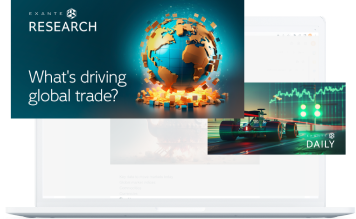We’ve added the ability to customise your timeframes on the Сhart on both desktop and web platforms.
Where to find it
1. Open the Chart.
2. On the upper toolbar, open the drop-down list.
3. Choose Custom.
Custom Timeframes — Desktop Platform
Custom Timeframes — Web Platform
4. Enter the desired timeframe in a new field in minutes, hours, days, weeks, and months.
Custom Timeframes — Desktop Platform
Custom Timeframes — Web Platform
If you have more questions on this update, please contact our support@exante.eu.
Dieser Artikel wird Ihnen lediglich zu Informationszwecken zur Verfügung gestellt und er sollte nicht als Angebot oder Aufforderung zur Abgabe eines Kauf- oder Verkaufsangebots eines Investments oder einer damit zusammenhängenden Dienstleistung betrachtet werden, auf die hier möglicherweise Bezug genommen wurde.