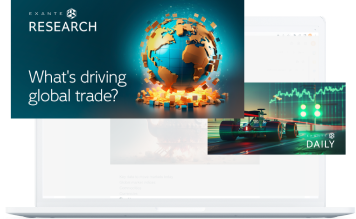We are proud to announce an important update to the EXANTE web platform: the MultiChart option. MultiChart enables you to view multiple charts simultaneously.
How to use
1. Go to Web Trade, navigate to Chart and press the square icon.

2. Choose the layout according to your needs. You can view one, two, three and four charts on one screen.

3. The square icon will change into the one showing an appropriate layout.

Explore MultiChart on our web platform today!
If you have any additional questions on the topic, please refer to the Chart | EXANTE Customer Care or reach out to our support team at support@exante.eu — we will be happy to assist.
Dit artikel wordt u alleen ter informatie verstrekt en mag niet worden beschouwd als een aanbod of uitnodiging tot het kopen of verkopen van beleggingen of gerelateerde diensten waarnaar hier mogelijk wordt verwezen.