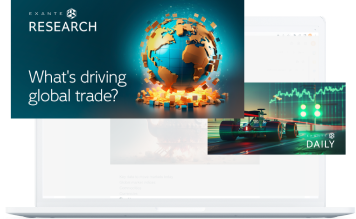We’ve added the ability to customise your timeframes on the Сhart on both desktop and web platforms.
Where to find it
1. Open the Chart.
2. On the upper toolbar, open the drop-down list.
3. Choose Custom.
Custom Timeframes — Desktop Platform
Custom Timeframes — Web Platform
4. Enter the desired timeframe in a new field in minutes, hours, days, weeks, and months.
Custom Timeframes — Desktop Platform
Custom Timeframes — Web Platform
If you have more questions on this update, please contact our support@exante.eu.
Ця стаття надається вам лише для інформаційних цілей і не повинна розглядатися як пропозиція або запит на купівлю або продаж будь-яких інвестицій або пов'язаних послуг, які можуть бути згадані тут. Торгівля фінансовими інструментами пов'язана зі значним ризиком втрат і може підходити не всім інвесторам. Минулі результати не є надійним показником майбутньої ефективності.